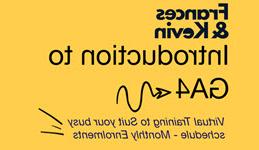Our specialised training course is led by Michael, a seasoned digital marketing expert with over 15 years of experience across digital marketing and analytics, both in-house and agency side, with a wealth of experience in setting up and implementing numerous analytics and tracking implementations. This course ensures you can get the best out of your GA4’s analytics suite and convert that data into actionable insights.
Michael’s background in management accounts, coupled with his extensive tenure as digital marketing director, positions him uniquely to provide you with practical insights and strategies for success.
Why Choose Our Programme:
Our program is designed to empower you with the skills and knowledge necessary to excel in the digital marketing landscape, mainly focusing on the crucial aspect of data analysis and outlining a tried and tested reporting framework.
Course overview
Week 1
Introduction to GA4
- Google Analytics Basics – Introduction
- How Analytics Has Evolved from Traditional Universal Analytics
- Full Interface Walkthrough
- Events and Setup
- Attribution Modelling
- Reporting
- Acquisition
- Engagement
- Monetisation
- Retention
- Setup & Data Streams
- Data Streams – Internal Traffic, Cross-Domain & Other Settings
- Cookie Consent Implementation
- Implementing Custom Events & Parameters
- Data Import and Account Linking
- Key Events Setup
Week 2
Analytics Frameworks & Customisation
- Google Analytics Recap
- GTM Implementation to setup your first GA4 account
- Downloading & Converting the Data
- Build Your Own Reporting Templates with Google Sheet Examples
- Exploration Report Building – Free Form, Cohort, Funnel Exploration, Path Exploration, Segment Overlap and User Lifetime
- How to Pull Together an Impactful Summary
- Customising your GA4 – Editing existing reports and utilising the reporting library interface
- Interrogating the Data – Working Session